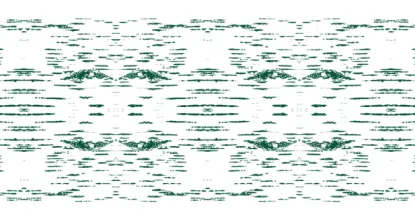What is CAPP?
Curriculum, Advising and Program Planning (CAPP) is an advising tool used by both students and advisers to evaluate coursework against degree requirements. CAPP produces a report reflecting academic progress toward completion of a degree. The CAPP degree evaluation report shows how NMU and transfer courses apply toward degree requirements and is used as a graduate program Plan of Study.
Important Reminders:
- CAPP degree evaluations are not official unless they are run and reviewed by the Office of Graduate Education and have “Official Degree Evaluation” stated at the top.
- CAPP evaluations run by students and advisers are intended to be used as a degree planning tool only and all requirements from the graduate bulletin must be followed.
- Institutional Non-traditional Grades shown at the top of the report include credits for any course below a B. No more than 6 credits may be below a B and above a D+. NOTE-Prior to the 2011 bulletin, no more than 2 courses below a B were allowed.
- CAPP will only include NMU credits earned from fall 1993 to present. Graduate courses are only valid for seven years to complete a degree unless an extension has been granted.
- CAPP has been written for graduate programs from the fall 2011-2012 Graduate Bulletin to present. It can be run for students using graduate bulletins earlier than 2011, but the evaluation will be based on degree requirements from the 2011-2012 Bulletin.
Not all academic programs have been set up in CAPP. If you are unable to generate a CAPP report, it is likely your program is not available. If you have questions regarding your CAPP degree audit or need to declare or change your concentration(s), contact your advisor or the Office of Graduate Education (graduate@nmu.edu or 227-2317).
If course substitutions, transfers or waivers are required to satisfy Graduate Bulletin program requirements, the student’s advisor must submit appropriate paperwork to the Office of Graduate Education for review. If the changes are approved, they will be added to the student’s academic record and CAPP requirements. Programs or modified programs that do not have a valid degree audit available in CAPP will be manually checked by the Office of Graduate Education for degree completion.
To access or run an informal degree evaluation:
- Log in to mynmu.nmu.edu
- Select “Student Services” tab
- Select “Degree Evaluation - CAPP”
- Select the current term/semester
- At the bottom of the screen, choose "View previous or run new evaluation"
- If previous evaluations have been run, you can view them by clicking on the link
- Select "generate new evaluation" to run a new degree audit
- NOTE - you may only delete the evaluations that you run. Previous unofficial degree audits may be deleted by NMU at any time.