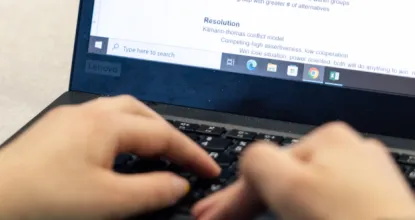
What is Digital Accessibility?
Digital accessibility ensures that email, learning resources, websites, apps, and digital tools are usable by everyone, including people with disabilities. This means designing and developing content in a way that accommodates people with a wide range of abilities, including those who are blind, deaf, have mobility impairments, or cognitive differences.
Why is Digital Accessibility Important?
Inclusion: Over a billion people worldwide have disabilities. Making digital content accessible allows everyone to more fully participate in the digital world.
Legal Compliance: The United States and many other countries have laws requiring digital accessibility. At Northern, we strive for compliance with the Americans with Disabilities Act (ADA) and the Web Content Accessibility Guidelines (WCAG). In April of 2026, we will be required to comply with the Department of Justice rule mandating better digital accessibility.
Northern Michigan University’s mission: Making our public and educational resources available to all fits within Northern’s mission to empower learners.
Better User Experience: Accessible email, websites, apps, videos, and course materials are often more user-friendly for everyone, improving navigation, readability, and overall engagement.
Key Principles of Digital Accessibility
The Web Content Accessibility Guidelines (WCAG) are not limited to website design. The guidelines define four key principles that are applicable to all digital materials:
Perceivable: Content should be easy to see and hear (e.g., alternative text for images, captions for videos).
Operable: Users should be able to navigate using different tools (e.g., keyboard shortcuts, voice commands).
Understandable: Information and navigation should be clear and intuitive.
Robust: Digital materials, including websites and apps, should work well with different assistive technologies (e.g., screen readers, voice recognition software).
Learn more about the basic principles of digital accessibility on this page.
Best Practices for Digital Accessibility
- Structure content with headings and lists (rather than manually adjusting the text’s font, bold, or italic settings) to allow for easy navigation by persons using screen readers.
- Use alt text for images and captioning for video to describe content.
- Ensure sufficient color contrast between text and backgrounds.
- Make websites keyboard-friendly for users who can’t use a mouse.
Get Started with Accessibility
Improving digital accessibility is an ongoing process, but small changes can make a big difference. Whether your digital communication is limited to email and google docs or you are a web designer, developer, or content creator, taking steps toward accessibility ensures a more inclusive digital space for everyone. The Digital Accessibility Work Group has put together a guide with some easy techniques on our website page here.
Who is leading this initiative at Northern?
In 2023, NMU’s Executive Leadership Team chartered a work group to study and implement better digital accessibility at Northern. The Digital Accessibility Work Group (yes, you can call us “the DAWG”) has been really digging into digital accessibility resources and best practices. More information about the DAWG can be found on our work group webpage.