How to use the builder
You can create three types of links with this tool: course, program, and page links. Each link uses a different piece of the Acalog API to create it.
Please note that program and page links use a ranked-search API query to find the correct page. Incorrect matches are possible, so test those links before using them on the site.
Links to the catalog's homepages are available through these two special URLs. They will always point to the current version of each catalog.
Course Links
For course links, enter the course prefix and course number into the fields provided. For example, the course ACT 441 - Auditing has the prefix ACT and number 441.
Find course prefixes and numbers on this page: https://catalog.nmu.edu/content.php?catoid=9&navoid=773. These prefixes and numbers are for the bulletin year 2023-24. Future years may have different prefixes and numbers.
Program Links
When creating program links, paste the full title of the program into the provided text field. To find the title of a program, browse the catalog for the desired program and copy the text on the top of the program page.
The example image below has the program's title outlined and indicated with an arrow. This is the text that should be added to the link builder above.
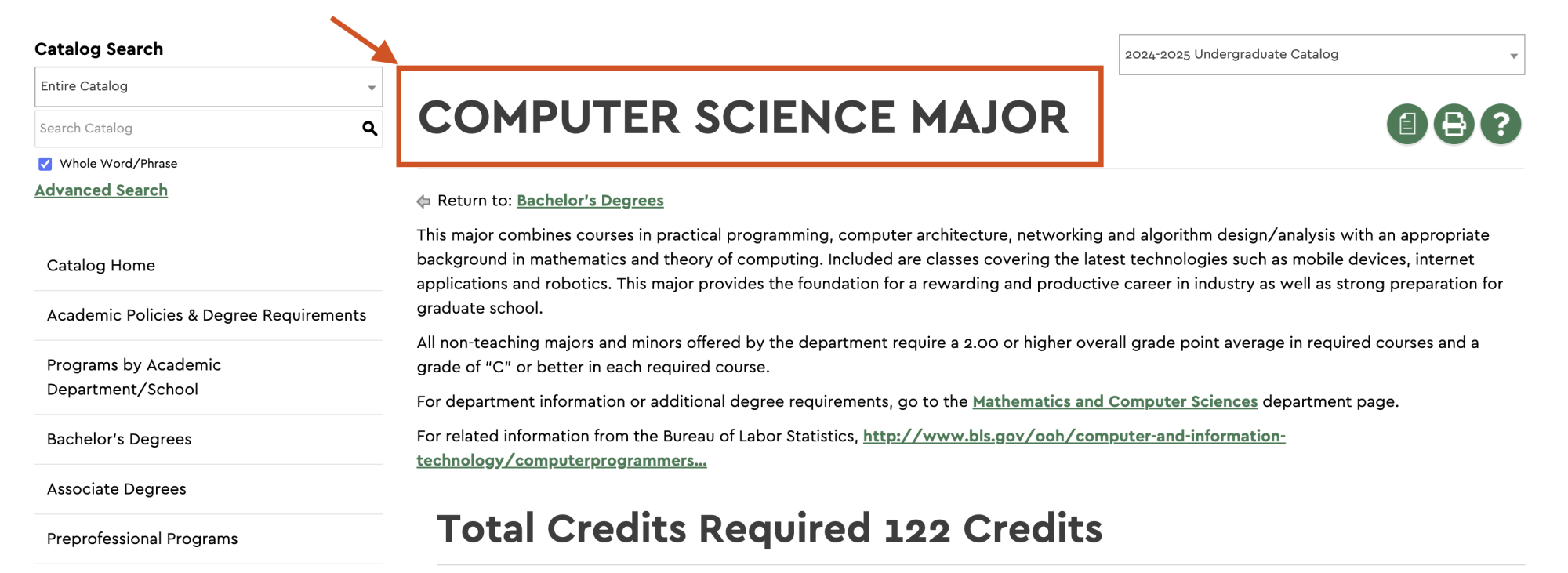
Page Links
When creating page links, paste the full title of the page into the provided text field. To find the title of a page, browse the catalog for the desired page and copy the text on the top of the program page. Pages in the catalog are generally used for things like policies and requirements.
