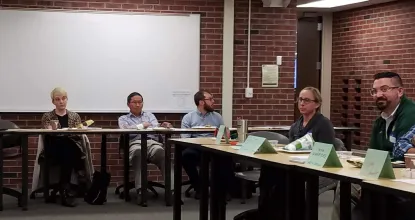Organization
As a faculty member, you probably don't need to memorize the university organizational chart from top to bottom, but it is useful to have a general understanding of the university's overall structure.
NMU is organized around five pillars, with many offices operating within each division. Interim President Gavin Leach leads the President's Division. Your academic department is part of the Academic Affairs Division, which is administered by the Provost and Vice President for Academic Affairs, Dr. Anne Dahlman. Each college has a Dean, who reports to the Provost. Academic department heads, in turn, report to the Deans. For more details, view the Academic Affairs Organizational Chart.

Academic Schedule
You'll want to be aware of important dates throughout the school year.
- The Registrar's Office's Academic Calendars and Deadlines page lists specific start/end, final exam, and other important dates for each semester.
- Academic Affairs' faculty-oriented Events and Deadlines page lists annual times for regular events, and deadlines for curriculum changes, sabbatical leave, promotion and tenure, and faculty evaluation.
Technology & Software
Full time faculty, grad students, and adjuncts teaching at least three credit hours are issued notebook computers as part of NMU's technology initiative. Full time students are also issued notebook computers, so you can expect most of your students to have a standard NMU computer. Those in Art and Design are issued a Macbook, while others receive a Lenovo Windows unit.
When you need assistance with your notebook computer, visit Technology Support Services (formerly known as the Computing HelpDesk) on the first floor of Harden Hall. TSS will address most software issues while you wait. If your problem is hardware-related, they will create a work order and may ask you to leave your laptop.
NMU has a robust campus-wide WiFi network. Off campus, the NMU network is available throughout Marquette and several surrounding communities through next generation wireless technology. NMU was a pioneer in deploying a WiMAX and now LTE wireless signal, enabling students and faculty to connect to access teaching and learning resources beyond the boarders of campus. Get more details about LTE here.
The Center for Teaching and Learning provides faculty with support for instructional technology. This includes web-based tools such as the NMU EduCat LMS and the Wildcast podcasting system, as well as specialized software such as that used to create video tutorials. It also includes our recording studio for faculty, Studio 102.
If your students need help with instructional technology, refer them to Technology Support Services (formerly known Computing HelpDesk/Microrepair). TSS will involve the CTL as-needed.
Technology in NMU classrooms is supported by NMU's Audio-Visual Services area. Most NMU classrooms are equipped with ceiling projectors, document cameras, and instructor stations with HDMI laptop connections. Some have additional equipment such as wireless projection, technology-enhanced active learning pods, and multi-screen projection. Learn more on the Classroom Support website.
Staff in Information Technology build, program, run, and maintain the various programs, servers, and networks that keep NMU's various technological tools running. You generally won't need to contact IT directly, but we can't have a page about technology without acknowledging all of the IT staff's hard work.
NMU has site licenses for several software packages, and more limited licenses for more specialized software. Some software is pre-installed on NMU notebooks before they are issued. You can have other software installed at Technical Support Services (Harden 116). Get a list of the software currently available to you.
If you need specialized software that is not currently available, you may request it through NMU's annual software survey, which takes place each spring. Requests made at other times are also considered. To make one, contact software@nmu.edu.
Other frequently-used web-based tools include:
- Qualtrics, a powerful electronic surveying tool.
- Concur, a system for settling travel or office purchases.
- Banner, the system used by NMU to manage business functions, including student registration, class rosters and posting grades.
- MyNMU, a portal for accessing the three systems listed above, as well as several other resources
- MyWeb, (not to be confused with MyNMU), a gateway for accessing photo rosters, requesting EduCat shells, and setting e-mail preferences.
Acronyms
Like every university, Northern has many TLAs. That's Three Letter Acronyms. It also has have four, five, and maybe a few six letter acronyms. When you're new and your colleagues are casually dropping them into conversations and e-mails, all of this "alphabet soup" can be confusing. To help you translate, the NMU Acronyms web page provides a summary of many common acronyms. There is also a list of acronyms in your New Faculty Handbook.
NMU News Sources
NMU has a variety of print, online, and broadcast media sources to help keep you informed about news on campus. The University Media web page lists many of them.
To keep up-to-date on what's going on in and around NMU check out the events calendar and sign up to follow social media outlets.
Local Community
Many of you are new not only to NMU, but also to the Marquette area. While New Faculty Central focuses primarily on NMU, it is also important to get out of the "campus bubble" to explore the many things the local community offers.
Note: Inclusion of links on this page does not imply an endorsement by NMU.
General Information
- Marquette County Convention and Visitors Bureau
- Lake Superior Community Partnership
- City of Marquette website
- Marquette County website
Transportation
Housing
Education and Culture
- Public Schools
- Peter White Public Library
- Marquette Regional History Center
- Beaumier U.P. Heritage Center
- DeVos Art Museum