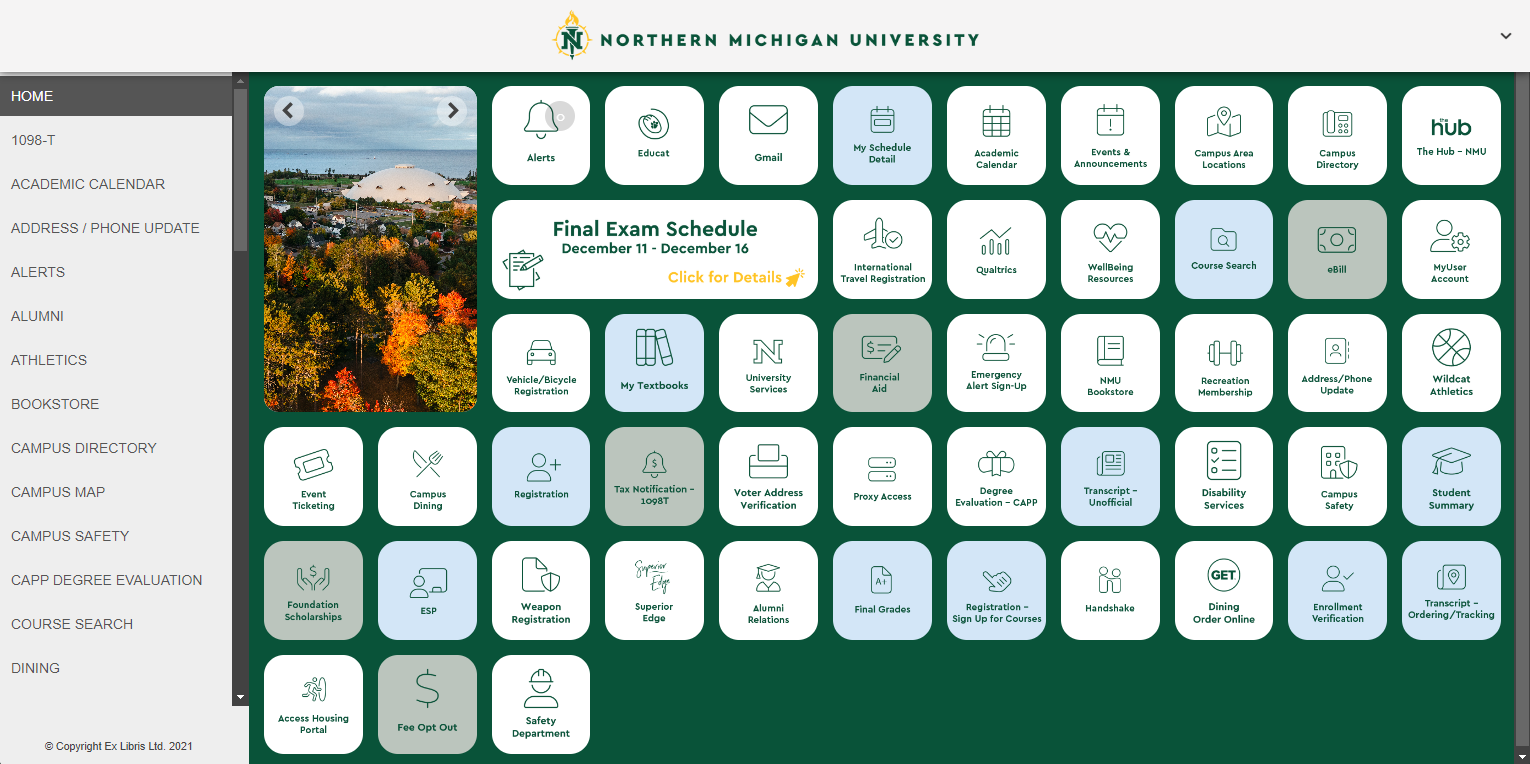Northern Michigan University is partnering with ExLibris to implement an updated replacement for the MyNMU campus portal. The mobile apps are available in both the App Store and Play Store today. The web portal at https://mynmu.nmu.edu was transitioned to the new platform on Sunday, November 19th at 12pm. MyNMU will have a simplified interface and improved user experience. Some design concepts are shown below, but the final portal design will vary.
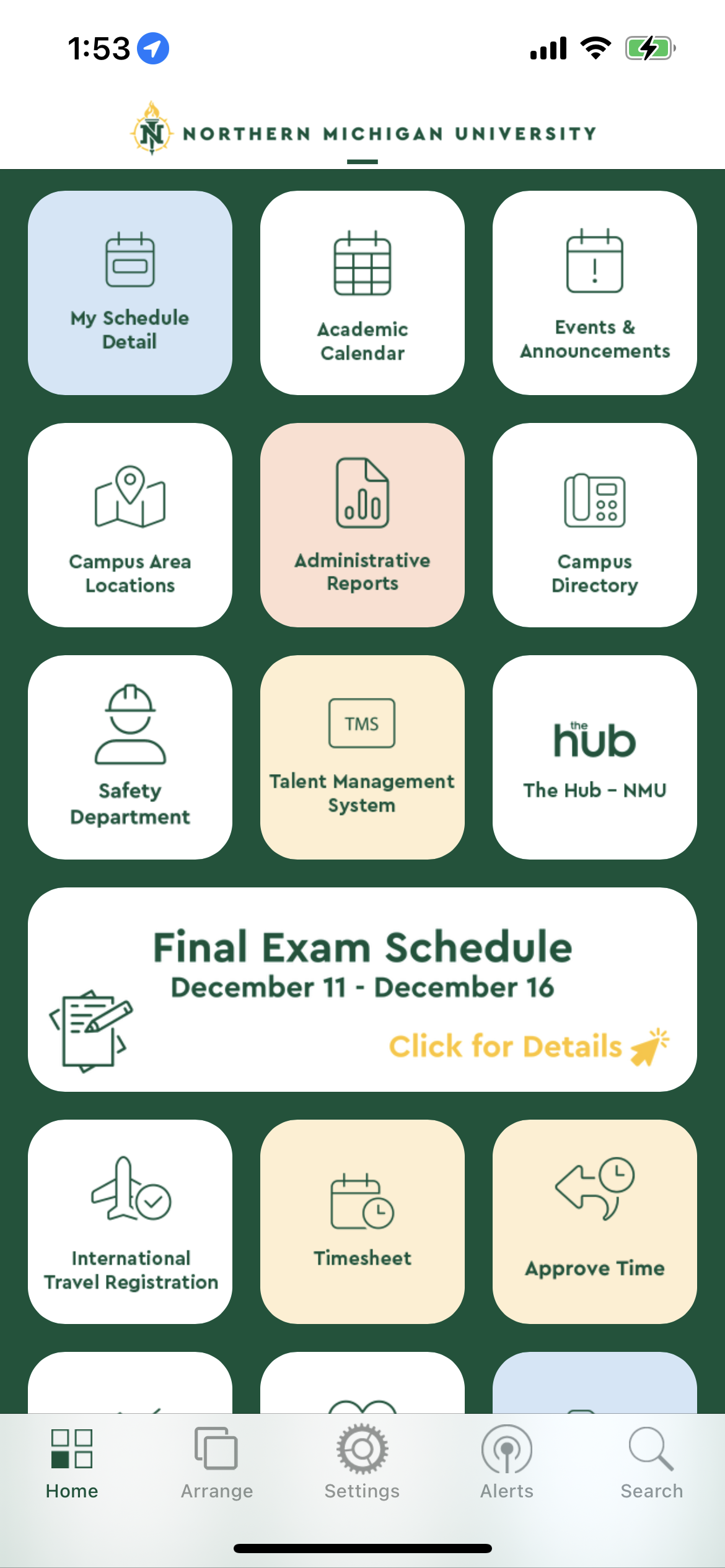
Anticipated outcomes:
- A “smart portal” experience that surfaces real-time personalized features, content, and information for each individual user.
- Improve user experience, including a new design, accessibility from mobile devices, and customizable layouts.
- Integrate with other systems to display relevant data from multiple sources within MyNMU.
- Generate personalized, relevant, real-time and automated user communication experience within the portal and mobile app.
- Build upon and enhance the current level of MyNMU functionality.
Benefits of the upgrade:
- Mobile-first design
- Enhanced personalization and communication capabilities
- Delivered functionality - limits development time
- Customization capabilities allow the system to meet evolving campus needs
- Broad integration capabilities - internal and external data sources
- Industry-leading data security, privacy, and business continuity plans
- Sophisticated usage analytics
Mobile Apps
- App Store (Apple)
- Play Store (Android)
Documentation
- MyNMU Tile Index - Tile Listing
- Customize Your MyNMU Landing Page
- Leave Feedback, Report a Problem, or Make a Suggestion
- Install the MyNMU App from the Apple App Store
- Install the MyNMU App from the Google Play Store
- Submit Your Timesheet
- Submit Final Grades
- Class Rosters
- Register for Courses
- Employees - View MyNMU as a Student
- Webinar - MyNMU Overview (11/16/2023)
Common Questions
What is being upgraded?
MyNMU is being upgraded. Historically, MyNMU has been used as a centralized location for students, faculty, staff and community members to access information and services related to their educational pursuits or job functions at NMU. This upgrade will modernize how users access the same information and services. MyNMU and the NMU Mobile App will utilize a single platform, and will be designed to align with the look and feel of NMU's webpage and brand identity.
The services students, faculty, and staff need to access via MyNMU (such as registration functions, e-bill, time entry, etc.) will not change. The upgrade of MyNMU will only change how these services are displayed and accessed.
Why is MyNMU being upgraded?
When will the new MyNMU go live?
The mobile apps are available in both the App Store and Play Store today. The web portal at https://mynmu.nmu.edu will transition to the new platform on Sunday, November 19th at 12pm. This timeframe was chosen due to it being between the bulk of winter registration and final exams. Once the upgraded platform is live, the core team will continually improve the content and features provided in MyNMU.
How will I access MyNMU now?
MyNMU will be accessible at the same URL: https://mynmu.nmu.edu/. It will also be accessible through the native iOS and Android apps.
What changes for me as a user? Do I still use this to submit timesheets or register for classes?
Essentially, the MyNMU upgrade will improve user's ability to navigate MyNMU. It will deliver a mobile-ready, intuitive and user-friendly platform for accessing the information and services they need.
Yes, employees will submit timesheets through MyNMU. Students will still browse and register for classes in MyNMU. These types of underlying features will not be changing. The upgraded MyNMU will, however, improve HOW users can access those types of underlying features.