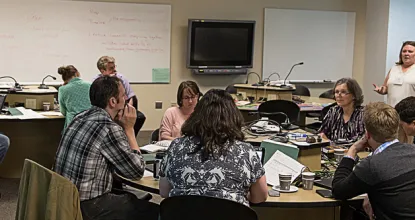Supporting Universal Design and Accessibility
Because our courses are full of diverse students with unique learning abilities, needs, and devices, it is important to be able to provide content in a variety of ways. Course content created with inclusion in mind can not only benefit your students with disclosed disabilities, such as visual impairments and dyslexia, but also improve the learning experience for all your students.
Ally is an EduCat tool that helps address accessibility and universal design. It was added to EduCat between the Fall 2020 and Winter 2021 semesters in order to provide faculty with assistance in ensuring their courses are accessible and to provide students with alternative content formats to help meet their individual learning needs and preferences.
What does Ally provide?
Ally helps address accessibility and universal design by:
- Automatically providing students with alternative formats for many of the common types of course content, including Word documents, PDFs, and Powerpoints.
- Giving faculty feedback, tools, and coaching for improving the accessibility of their courses.
Ally Limitations
While Ally is a great tool for helping to make content inclusive and accessible, it is not a "magic wand." It is important to understand Ally's limitations. Having Ally turned on in our courses won't instantly make them completely accessible or follow all principles of Universal Design for Learning (UDL). UDL encompasses both providing alternate ways for students to get content (which Ally helps with) and providing alternate ways for students to demonstrate mastery of learning objectives, which is outside Ally's scope.
Addressing issues that Ally identifies will improve a course's accessibility, but there are other accessibility aspects it cannot address. These include:
- Video captions. Ally can identify the lack of captions in some types of videos, but it does not provide a means to create captions. NMU has adopted Panopto as our video platform. Here you can upload and link videos. Captioning is done by default at the machine level and are easily edited in Panopto. Human level captioning can also be ordered for a cost.
- Complementary tools that integrate into EduCat. Ally is limited to analyzing content that is posted within EduCat itself. The borders between EduCat and other complementary tools are not always apparent, but Ally can't cross them. These tools include VoiceThread, publisher sites, Google Workspace, and Course Reading Lists. Ally's development roadmap includes expanding reach to some complementary tools in the future.
- Create accurate alternative formats for content, such as math equations, that heavily uses symbols.
Ally Support Resources for Faculty
The following documents introduce Ally from the instructor perspective.
- Ally Basics for Instructors
- Ally Resources and Support - full instructor package
- Teaching Tip/Online Byte about Ally
- "Ally Remote Instructor Workshop for NMU" - recorded training webinar from vendor (must be logged into Google with NMU account to view)
- EduCat Ally - Meeting Diverse Student Needs in Your Courses (February 2, 2021 Workshop Recording)
Ally Resources for Students
These resources provide information about how students can facilitate their learning by downloading alternative formats. Faculty may want to link to them from their courses.
Content Optimization Goals
Winter 2021
With prompts from Ally, most updates needed to make content more accessible are relatively straightforward. However, making those updates can still be very time consuming. While the Ally Adoption team encourages you to make your course as accessible as time allows, for many it may make sense start by focusing on a small number of specific issues.
For Winter 2021, we are encouraging faculty to:
- Ensure that PDFs are not scanned as images
- Verify that alternative text is provided for all images
Fall 2025
After figuring out that a Summer contest doesn't work well with our faculty, we are happy to say Fix your Content Day has been moved to November 18th, 2025. This 24-hour global competition is a wonderful excuse to dive into your course and make items more accessible for all students.
We will focus on:
- Add descriptive text to all essential images.
- Convert or replace all image-only PDFs into optically recognized (OCR) documents.
- Address issues flagged by the Ally Course Accessibility Report.
Please give the Psychology Department a run for their money!!