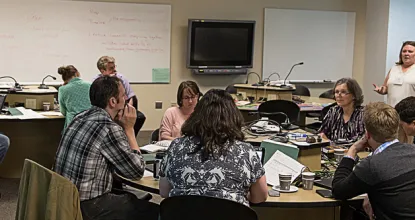Please use the links below to access resources for:
- Instructional Technology - EduCat and other Tools
- Instructional Design - Course Design and Quality Matters resources
- Teaching and Course Delivery - Handouts and Workshop Materials including Online Resources
- Additional Resources - Other helpful tools such as Course Requests, Incomplete Requests, Archive Server, VPN, Tips for Teaching, and more...
Link for Student Resources that you can share with your students or they can contact the HelpDesk
Legend:
- Google Doc -

- Video -

- PDF -

- Web Link -

- Word Document -

- (requires download)
Instructional Technology
Getting Started with EduCat
Activities and Resources:
- Assignment

- Attendance

- Book

- Choice

- Feedback

- File

- Folder

- Forum/Discussion Forum

- Glossary

- Google Assignments

- H5P Interactive Activities

- Journal

- Lesson Creation/Settings

- Page

- Quiz

- Reading Lists - Course Reserves

- Text and Media (formerly Label)

- URL/Web Link

- Wiki

- Workshop Tool for Peer Assessment

Gradebook:
- Gradebook: Grader Report

- Gradebook: Gradebook Setup

- Gradebook: Course Grade Settings

- Gradebook: Letter Grade Settings

- Gradebook: Single View

- Gradebook: User Report

- Extra Credit

- Grading an Assignment

- Grading an Assignment - PDF Submission

- Exporting Grades from EduCat

- Importing Grades into EduCat

Other:
- About the EduCat Archive Server

- Change Role in EduCat (Instructor to Student View)

- Completion Tracking

- Groups

- Import from one EduCat course to another

- JoVE

- Logs

- Overrides

- Respondus LockDown Browser

- Respondus Monitor

- Restrict Access

- Rubrics

Add the Panopto Block to your Course![]()
Linking Panopto Videos to EduCat
- Create Link to Course Folder

- Create Video Links

- Add Video in activity boxes (pages, instructions, text boxes)

Panopto Video Interface and Interactions![]()
Editing
Student Assignments:
- Instructor - Panopto - Create Student Assignment

- Student -- Panopto - Student Submission for Video Assignment

File Management in Panopto Web App![]()
- Instructors - Transitioning to "New VoiceThread" (winter 2024)

- Instructors - Using VoiceThread in Your EduCat Courses

- Instructors - VT Non-Graded Activities

- Instructors - VT Graded Assignments

- Instructors - VT Commenting

- Instructors - Creating and using Sub-Groups

- Students
- VT Submitting a CREATE Assignment

- VT Submitting a COMMENT Assignment

- VT Submitting a WATCH Assignment

- VT Commenting

- Introduction to Zoom

- Create a Zoom Account - First time users

- Setting up a Zoom Virtual Classroom

- Zoom Features

- Securing Zoom Meetings: Preventing “Zoom Bombing”

- Using Respondus LockDown Browser with Zoom

- Creating a Zoom Meeting in EduCat, Externally to EduCat (with Zoom Web site or App)

- Managing a Zoom Classroom

- Proper Zooming

Instructional Design
Teaching and Course Delivery
- Resources for Teaching
 (review the books, documentaries, and websites for reference)
(review the books, documentaries, and websites for reference) - Open Educational Resources

- IDEA Forums

- Ally - EduCat tool to help address accessibility and universal design