Major Equivalency Guides
For students currently at a public community college and your academic advisor we offer guides to narrow down known transfer course equivalencies within a specific major. Use the directions below to find your guide on Transferology.
If you see a missing course equivalency and know that the course is being offered at your community college, just let us know via email.
- Use this link to create or login to your free account https://transferology.com/school/nmu
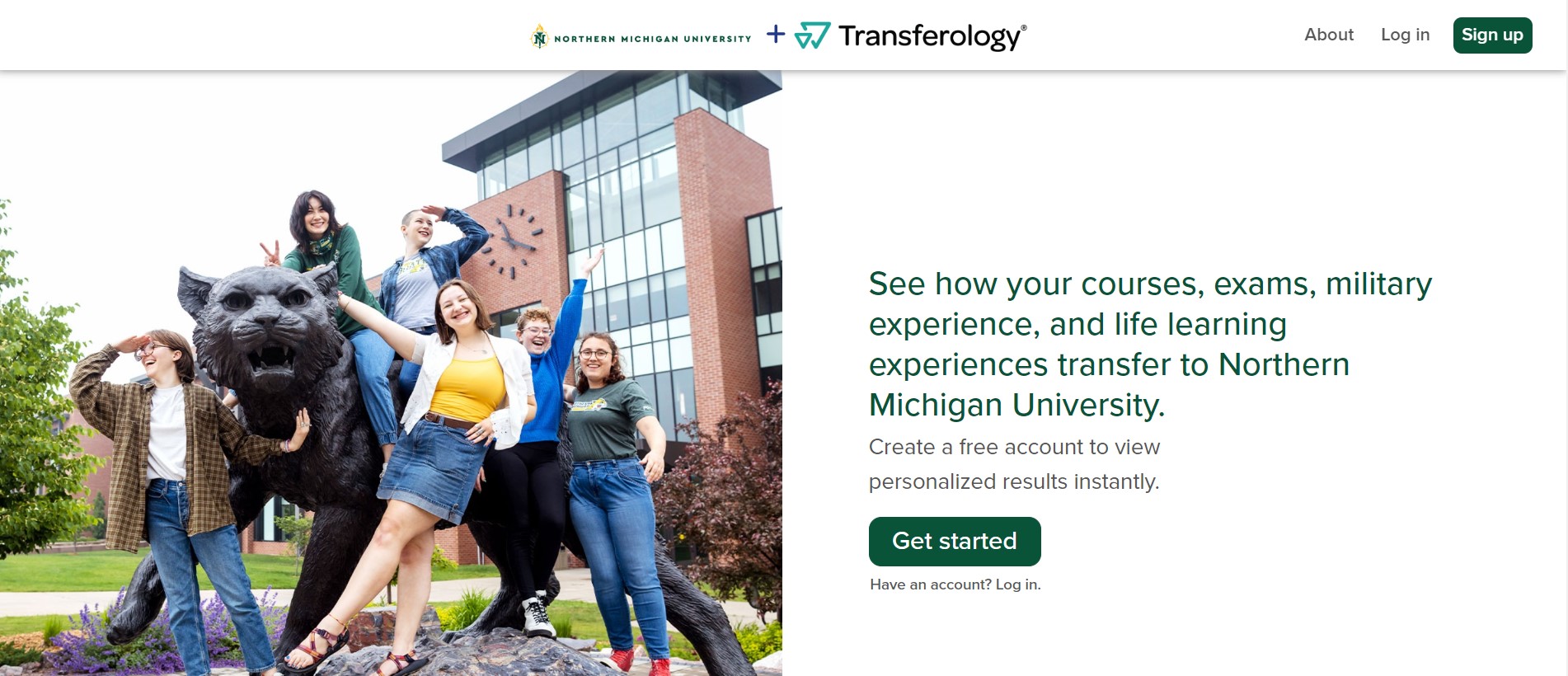
- You MUST add a school and at least 1 course to the "Will My Courses Transfer" search.

- Select “Favorites” in the top menu and then choose NMU’s “School Profile”
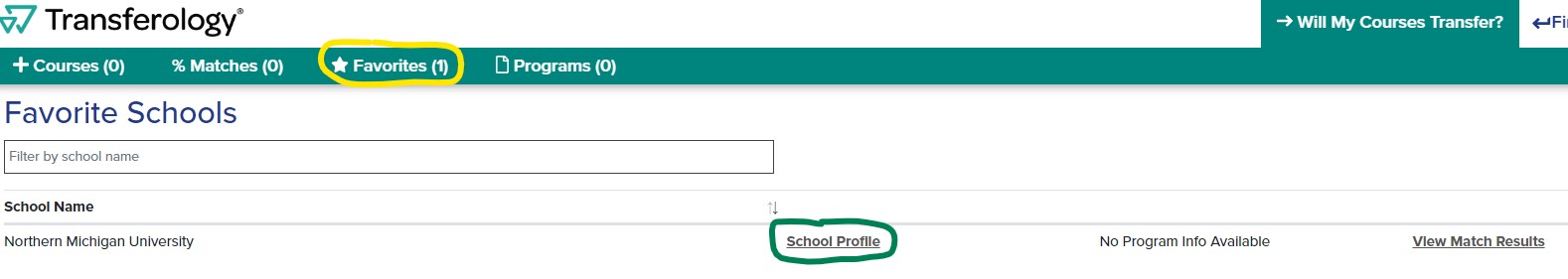
- Select “Pathways To” from the School Profile page and choose your school and major
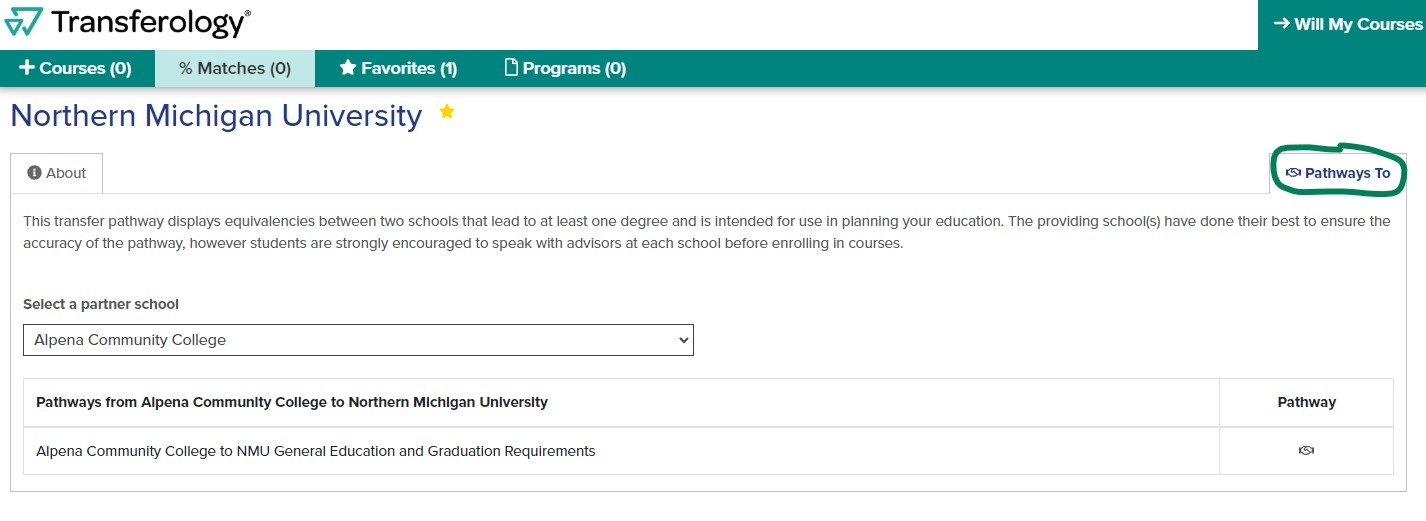
Need Help?
Your dedicated and personal Admissions Counselor is here to support and guide you through the transfer process! Find your counselor below and reach out to them any time you need assistance.
Advisers, faculty, and other high school or college staff are also welcome to use this tool to reach out to the NMU representative working with your students!
General Education Requirements
Students admitted and taking courses at NMU beginning in Fall 2017 are required to complete specific General Education and specific Graduation Requirements. The Catalog explains the policy and different sections of these requirements. Michigan transfer students who have completed the MTA will have their General Education requirements at NMU satisfied. You may still have Graduation Requirements to complete.
You can use the NMU equivalency database on Transferology to match courses to the current list of General Education and Graduation Requirement courses.
Find General Education courses using "Find a Replacement Course" and Requirement Areas in Transferology (Download these instructions with pictures)
- Create or Log In to your Transferology account
- Select “Find a Replacement Course” from the top menu bar
- Type “Northern Michigan University” into the “Schools You Currently Attend” box. You must type this even if you are at a different college.
- Select the “Requirement Categories” tab to see our General Education areas.
- Add any requirements to your list of courses to search for.
- You will be presented with a list of ALL schools and exam types NMU has an equivalency with matching the category(s) you searched. You can filter this list to your preference, such as the current college you study at or plan to attend.
- Select the “Match” button next to your desired school.
- Select the heading for the Requirement Area to see a drop-down menu of different NMU subjects that match the requirement and the external equivalency you can take to satisfy it.
- The left side of the results box shows the NMU course fulfilling the requirement, and the right side is the course to take at the other college.
- Return to results or add more courses/requirement areas to search.
