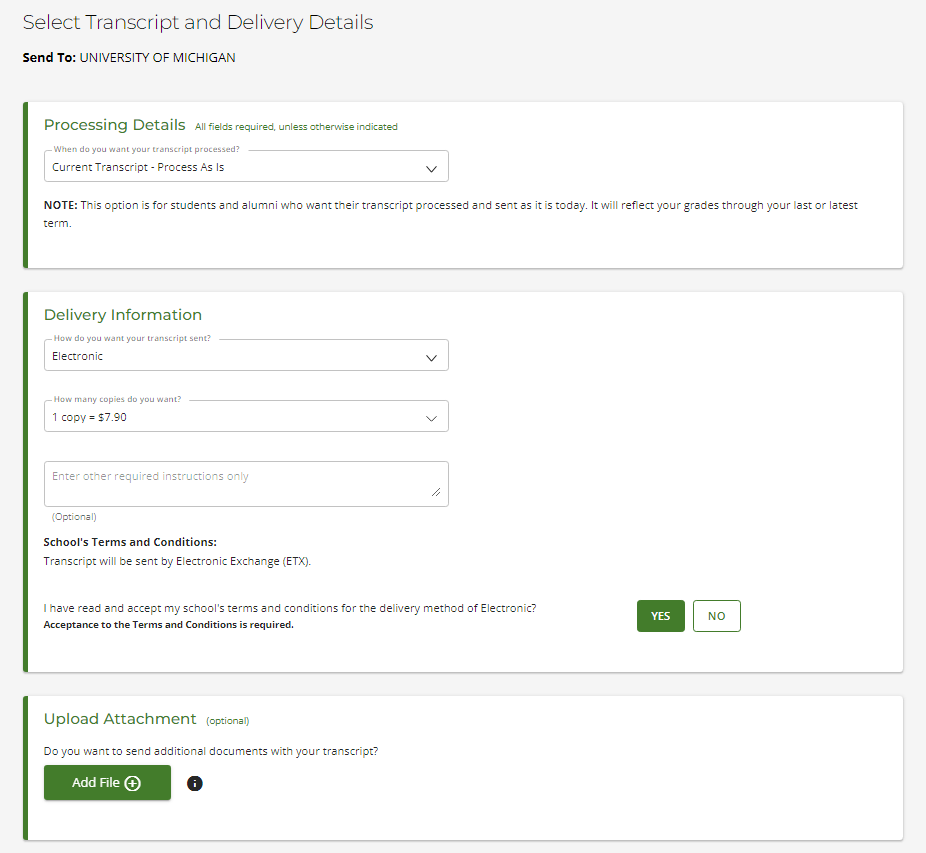Requesting a Transcript
NMU has collaborated with the National Student Clearinghouse to provide online transcript ordering. Online Transcripts come directly from Northern Michigan University using transcript ordering software. All current and former students can order transcripts online anytime using a major credit or debit card. Requesting a transcript online is convenient and fast. Automated status notifications are sent to the student via text message and email. The Official PDF Transcript is issued to a designated email address or delivered to certification organizations and educational institutions via Electronic Transfer (ETX) usually in less than 30 minutes.
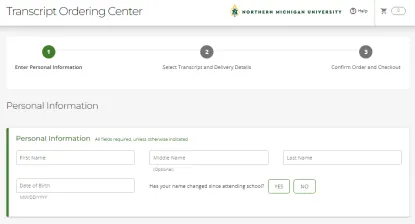
Former Students
How to Order Transcripts
Former students should select the "Process Now, As Is" option. Do not check the "Hold for Degree Posting" option, as your transcript order will not process through the automated computer system with that designation.
Order status and updates will be sent by email and/or text.
Transcripts are issued from Northern Michigan University.
Need Help? Review the Help sections below.

Current Students
How to Order Transcripts
These directions are for Currently Enrolled Students Only.
- Log into your MyNMU student account.
- Click the Transcript Ordering/Tracking tile to place your order.
Order status and updates will be sent by email and/or text.
Transcripts are issued directly from Northern Michigan University.
Need Help? Review the Help sections below.
Special Notes for Students who attended in the 60's, 70's, 80's and Early 90's
If you attended NMU prior to the Fall 1993 semester, your complete transcript will be manually uploaded within two business days. All 1960's, 1970's, 1980's and early 1990's transcripts are not in the current NMU computerized records database. Those students (pre-Fall 1993) may receive a message at the beginning of the online ordering process that there is no record on file. That's normal, your information is not in the current computerized database. Please review the information you submitted and continue on to the next page of the online order. Your transcript will be uploaded from our pre-1993 database to the online order by a member of the Registrar's staff.
Transcript delivery for Pre-1993 students may take up to two business days due to manual uploading of older records.
Students who attended before Fall 1993 and after Fall 1993 will have their transcripts combined and resent electronically within two business days.
Apple Devices
Students using an iPhone, iPad or Apple laptop using the Safari web browser are experiencing display issues.
If you are having an issue using an Apple device, please use the Google Chrome browser to submit your request. The app is available from the Apple App Store.
Use the Google Chrome Web Browser
If you are experiencing technical difficulties with submitting transcript order information on the NSC site, make sure that you are using the Chrome browser. The National Student Clearinghouse recommends the Chrome browser.
If you continue to have issues placing your order, follow these instructions:
- Update the Chrome browser to the latest version;
- Delete your history/cookies;
- Restart your computer;
- Resubmit your order using the Chrome browser.
Smart Phones
Some users experience issues ordering a transcript using an older smart phone. If you encounter an issue, please try these suggestions:
- Make sure your Chrome app is up-to-date by going to the App store and adding/readding the Chrome browser;
- Restart your phone;
- If you are still having issues, try submitting your order using a laptop or tablet with the Chrome browser.
FERPA Notice
Transcript order requests and transcript payments cannot be made by phone, e-mail, or from friends, your spouse or relatives in accordance with The Family Educational Rights and Privacy Act of 1974 (FERPA). There are no exceptions to this policy. NMU does not accept transcript requests by email or fax.
If you are unable to resolve your technical problem, you can email tscript@nmu.edu or call us at 906-227-1213 during business hours.

Current Students can view their unofficial transcript in their MyNMU account.
On MyNMU, look for the tile named: Transcript - Unofficial
How to Print Your Unofficial Transcript
Use print icon on the upper right to print a transcript or save a transcript as a PDF.
The online transcript can be used as an unofficial or official transcript. NMU does not accept emailed or telephone requests for transcripts. Ordering online is the only option available for former students.
Former Students:
Transcripts ordered online can be used for unofficial purposes. In order to get a copy of your transcript, you must use the online ordering system. Former Students do not have access to MyNMU, unless they were recently enrolled at NMU. Former students can request their transcript online with delivery to an email address normally in 30 minutes, 24/7:
Unofficial Transcript Definition
Transcripts that are not issued by Northern Michigan University, such as PDF copy from the student's MyNMU account are not considered official. Unofficial transcripts do not have a college seal or registrar's signature. Unofficial transcripts cannot be used to transfer to another college or university or for certification and licensing purposes. Unofficial transcripts are typically for use by the student only.
Educational Organizations, Application Service and Scholarships
AACOMAS, AADSAS, AMCAS. CASPA, GRADCAS, LSAC, OTCAS, PTCAS, PHARMCAS, SOPHAS, VMCAS, ETC.
Select the drop down box in the order to send directly to the listed organizations. The organizations listed above are only a partial list. More organizations are being added each week. - Click on this link for more information on how to submit by Electronic Exchange (ETX).
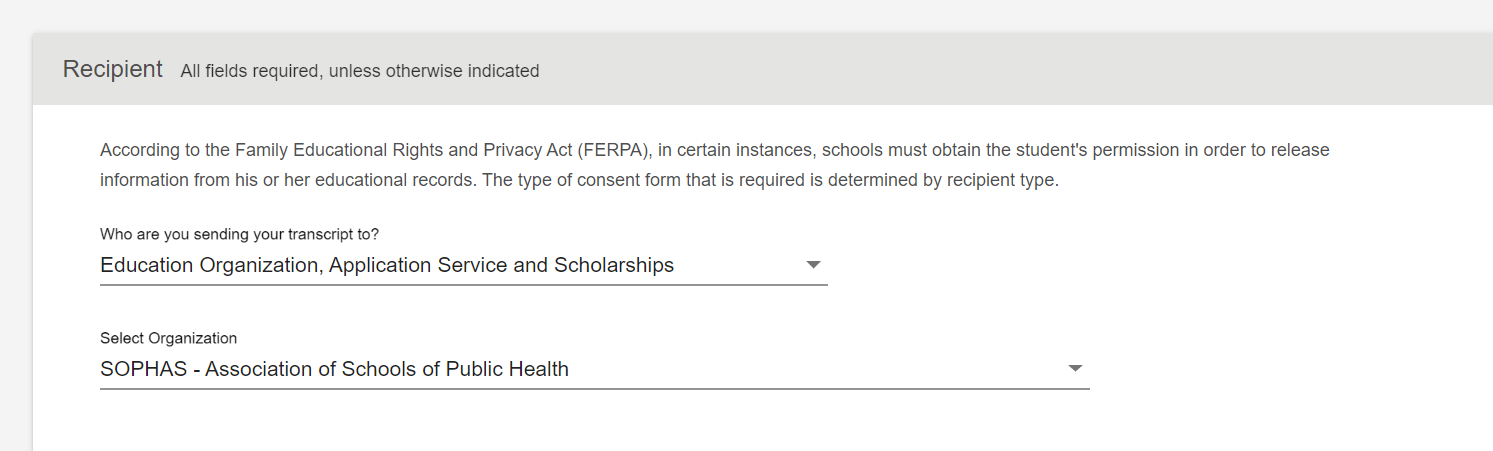
CAS I.D. Number Help
Here's how to find your CAS application identification number:

How to Obtain Superior Edge Transcript
Currently Enrolled Students Only.
Former Students - Please contact Superior Edge, email edge@nmu.edu, phone 906-227-6543.
- Log into your MyNMU student account;
- Click the Superior Edge Content Management System tile;
- Look for Additional Info column on the left side;
- Click in the green box Download your SE Transcript.
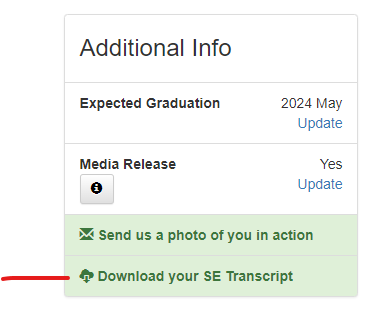
Attaching Superior Edge Transcript to Official Transcript
- Order a NMU transcript using the online ordering system;
- Upload your Superior Edge transcript as an attachment:
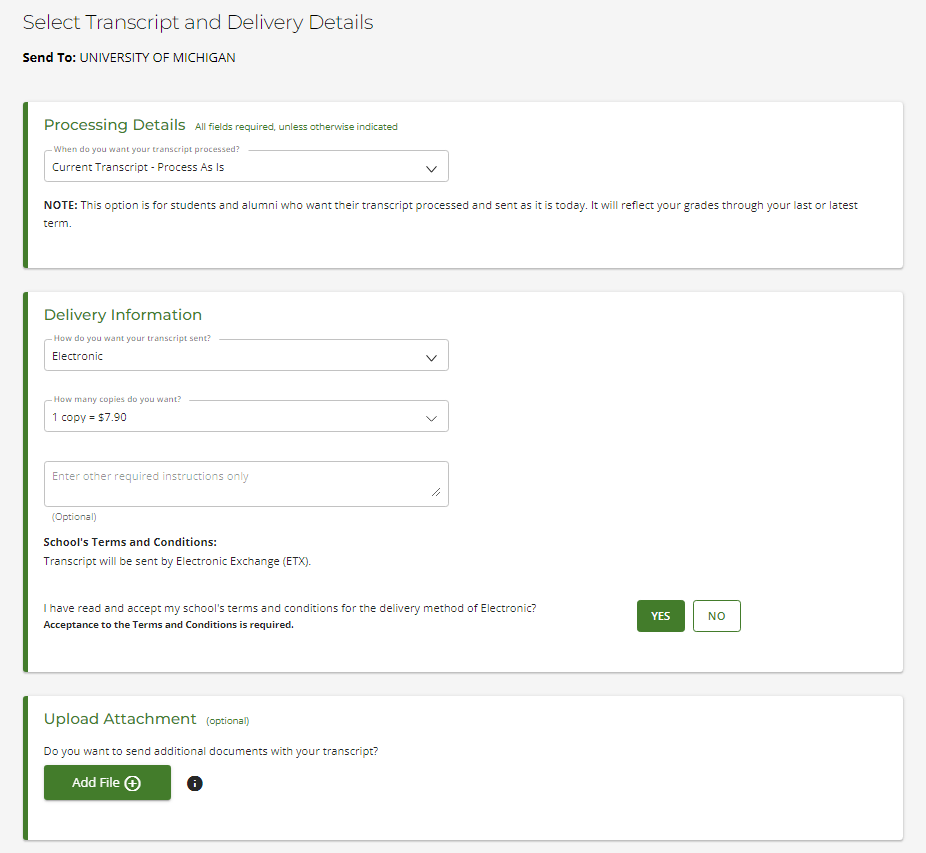
Hold for Posting of Grades
Select this option only if grades are not yet available on MyNMU and you want your transcript to include final grades at the end of the semester. Selecting the Hold for Posting of Grades processing option will hold your transcript for release in May, August or December after grades are posted to the transcript.
Do not check the "Hold For Posting of Grades" option if you want your transcript released now.
Graduating Students - If you are about to graduate, do not check the Hold for Posting of Grades option. If you need your grades and your degree posted to the transcript prior to release, check the Hold for Degree Posting option. Degrees are awarded manually and take one to three weeks after grades are issued.
Upcoming Graduates - Hold for Degree Posting Option
If your already graduated, please do not select the Hold for Degree option, as your transcript request will not be issued. Select the Process Now As Is option so your transcript is sent out now.
Recent graduates can verify their degree posting on MyNMU by viewing their unofficial transcript.
The Hold for Degree posting option is for students who require the degree posted to the transcript before it's issued for licensing, etc. This designation is for students graduating soon and would like to have their transcript request processed after the degree has been posted to the transcript.
Transferring?
If you pre-enrolled in any courses at NMU, those courses will appear on your transcript. You will be required to provide an additional updated transcript to your new college once those courses are completed or dropped.
Transcripts come directly from Northern Michigan University using National Student Clearinghouse electronic software.
Duplicate Electronic Diplomas
Students have the option to order an eDiploma, which is a signed and certified PDF of their NMU diploma. Students must have graduated after December 2007 and received their original diploma. Log in to www.michaelsutter.com/nmu with your NMUIN and your last name to view your diploma and to request a secure login. There is a one-time $5.00 fee (per degree) and the eDiploma is accessible for life.
Please note, before you can order an eDiploma, all financial obligations must be paid, all holds removed, and original diploma has been issued.
Duplicate Paper Diplomas
Duplicate diplomas issued after December 2007 can be ordered through our vendor, the Michael Sutter Company, via Michael Sutter.
Diplomas issued prior to December 2007 must email a completed Duplicate Diploma form to degaudit@nmu.edu. Once the completed form is received, diploma information will be verified and uploaded to the diploma printing vendor website. You will receive an email from the Diplomatic-Michael Sutter Co. with the website link and a secure id which is needed to complete the order online through the vendor.
Please note, duplicate paper diplomas are $15 per copy and arrive approximately one week from date payment is processed by the vendor.
Notarized Diplomas for Apostille
Duplicate diplomas can be notarized by the NMU Registrar for a State of Michigan apostille.
- Order a duplicate paper diploma and have it mailed to NMU Registrar, 1401 Presque Isle Ave, Marquette, MI 49855
- Notify the NMU Registrar's Office, degaudit@nmu.edu, that you ordered a duplicate diploma that needs to be notarized and what address you want the notarized diploma mailed
- NMU does not assist in obtaining the State of Michigan apostille. Directions can be found on the State of Michigan, Document Authentication webpage
Current Student Enrollment Verification
You can print enrollment verification certifications, view your enrollment history and enrollment verifications provided at your request, check loan deferments sent to your lenders, and link to real-time information on your student loans.
To access these services:
- Log into your MyNMU student account.;
- Click on the Enrollment Verification tile;
- Select the information that you need.
This service is provided through the National Student Clearinghouse, a non-profit organization serving the higher education community and NMU’s authorized agent for providing enrollment verifications.
Former Student Enrollment or Degree Verification
The National Student Clearinghouse is now our authorized agent for providing enrollment and degree verifications for Northern Michigan University. If you are an employer or background screening firm requesting this information, please contact the National Student Clearinghouse, a non-profit organization serving the higher education community and NMU’s authorized agent for providing enrollment verifications.
International Student Payment Processing
In some foreign countries, extra credit card security protocols have been installed. This is due to international security standard measures when it comes to transactional websites which require the use of credit cards. If your credit card payment will not process, please contact the National Student Clearinghouse Customer Service Team.
Phone: (011+1) 703-742-4200
or
Email: service@studentclearinghouse.org
The National Student Clearinghouse Customer Service Team work with you and the computer team to provide a temporary access tunnel to the website to place your transcript order.
An official transcript is a complete representation of a student’s academic record. It includes all courses attempted at NMU, including those withdrawn from and those repeated. It also includes a summary of all transfer credits accepted by NMU. Academic work completed at different levels (vocational, undergraduate, post-baccalaureate, graduate) is listed on separate transcripts with a separate GPA. Once a student graduates with their bachelor’s degree, that transcript is considered sealed and may not be updated. No additional credentials may be added to the undergraduate transcript and all subsequent coursework will appear on a post-baccalaureate or graduate transcript.
Official transcripts are required for transfer to another college or university. Official transcripts are also provided to confirm education for professional employment opportunities, teacher or nursing licensure and other credential verification.
Electronic Transcript Authenticity
An official transcript is one that has been received directly from Northern Michigan University. Electronic transcripts are considered official if delivered securely through an organization authorized by NMU. When viewed online, the transcript paper background has the college seal and registrar’s signature. The paper is green in color and Northern Michigan University is clearly printed in white over the face of the entire document. The Registrar’s signature is green with a white background. Transcripts received that do not meet these requirements should not be considered official. A complete transcript may include multiple transcripts in a non-computerized format [prior to Fall 1993].
NMU IN number
It's not the long number 5707400187654321 on your NMU Identification Card. It's an eight digit number usually starting with two or three zeros: 00654321.
Current Students
If you don't remember your student IN number, you can look it up on your MyNMU account under General Person Self Service - Personal Information heading. Your NMU IN number is an eight digit ID Number: 00654321 under your NMU online identification photo.
Former Students
If you don't remember your NMU student IN number (your student identification number), you can locate it on a personal copy of your official transcript. It's located at the top middle of each page. Your NMU IN number is an eight digit ID Number: 00654321. If you don't have a copy of your transcript, you may also find it on other NMU paper or admissions documents.
Pre-1993 Students
Students who attended prior to the Fall 1993 semester do not have an NMU IN number. The social security number was the ID number used. Students who attended prior to Fall 1993 can leave the NMU IN number on the order form blank.
Can't Locate NMU IN Number?
If you cannot locate your NMU IN number, you can leave the NMU IN number section blank and instead provide your social security number and birth date. If you have your NMU IN number, you can leave the social security number section blank on the transcript request form.
International Students
If you cannot remember or locate your NMU IN number and you do not have a US social security number, you can leave the social security number section blank on the transcript request form. Use the number: 12345678 in the NMU IN section. The computer system will not locate your record but you can still continue placing your order by continuing to the next page. When NMU receives your order, we will manually look up your NMU IN number and insert it back into the order system for processing. Your NMU IN number will be located on the top page of your transcript for future reference.
If you have questions, please e-mail: tscript@nmu.edu.
Fall/Winter Office Hours: Monday - Friday, 8 a.m. - 5 p.m. EST.
Summer Office Hours: Monday - Friday, 7:30 a.m. - 4 p.m. EST. (Summer hours begin May 7)
Transcript Phone: (906) 227-1213.