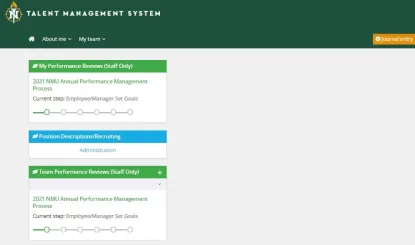
Welcome to the PageUp Performance Management System
The PageUp Performance Management System provides a modern platform for managers and employees to collaboratively and easily log goals and achievements, share feedback in real time and provide an online, interactive performance evaluation. This page answers frequently asked questions and provides written and video guides to walk employees and managers through the new system.
Training Guides
Training Sessions
- NMU Tech Academy Performance Management Training Session - learn about how the system was designed, including a brief overview of the system features
- Setting Goals and Values Sessions - discussion of the first few steps of the process
- Performance Evaluation Session - discussion of evaluation process and the systems key features
FAQs
All employees are to be formally evaluated at least once during each fiscal year (July 1 to June 30). These evaluations are to be completed no later than July 31 of each year. Other evaluation periods may be used with the approval of the Human Resources.
The standard fiscal-year performance management process includes:
- August: Employees and Managers meet to establish 1-5 goals/projects for the year. Employees may add any professional development goals for the year. Managers will also identify values and competencies which are key to the employee's success in the position.
- August-June: Regular, formal and informal, on-going discussions to review progress towards goals and projects. Online journaling options available.
- June: Employees have the opportunity to complete self-evaluations to reflect and provide comment on accomplishments of the past year.
- July: Managers write the annual evaluation for each direct report and meet to discuss the employee's performance. Final evaluations is acknowledged and the process is complete.
View the Workflow and Timeline Guide.
The PageUp Performance Management System also captures probationary reviews. 30 days prior to the end of an employee's probationary period managers will receive an email launching the probationary review. Probationary extensions must be discussed with Human Resources by contacting Renee Sheen at 227-2331 before delivering the evaluation. Managers will record probationary status, provide a brief review and meet with the employee by the end of the probationary period.
You may access the system in one of two ways:
- Direct access: nmuemployees.pageuppeople.com
- Log into MyNMU and click on the Talent Management System - PageUp tile
Review the "Accessing Performance Evaluations" and "Navigating the Employee Services Menu" training guides for more detailed information.
Your organizational chart or employee list is generated based on the organizational structure that is set up in Banner. The system looks at all employees who currently report to you within the fiscal year. If employees are showing up that should not be or are missing – due to an internal change of your reporting relationships within your department – please contact Renee Sheen in Human Resources to discuss at 227-2331.
As long as you have ownership of the current step you may go back and edit any information which you have entered. You will not have access to edit what someone else has entered. Once the review has been forwarded to the next step all the information which you have entered is "locked" and date stamped.
